NCC's Commitment to Information Security
Northampton Community College is committed to safeguarding student data and ensuring your information is in your control. If you have any questions or concerns, please contact ITS at helpdesk@northampton.edu. Learn more about how to keep your information secure and review our helpful tips and resources for staying up-to-date with what to watch out for.
Change Your Passwords Monthly
One of the easiet ways to ensure your accounts remain uncompromised is to change your password monthly. At NCC, we recommend changing the password to your NCC acount to update Workday, E-mail, Brightspace, NCCGo, and all other single sign-on NCC logins. Please remember your NCC password should not match your personal passwords and should be at least 12 characters long.
Set Up MUlti-Factor Authentication